Our FREE Halloween reusable colouring pages are a great activity for the spooky season. Download once and print endless times, or upload to use in digital colouring applications.

How to download and print our FREE Halloween colouring pages
Follow our step-by-step instructions to download and print our free Halloween colouring pages.
Choose from Happy Halloween or Pumpkin Decorating and use our colouring pages again and again, then save them for next year!
1. Download FREE PDF
Use the ‘Download Now’ button to open our PDF in a new tab, and then use the download button to install to your computer.
From here, open the PDF from the destination you downloaded it to using your files app.
2. Adjust print settings
Adjust the print settings to make sure you print the optimal size with no white borders. This process can vary depending on the application you have opened the PDF with.
Microsoft Edge
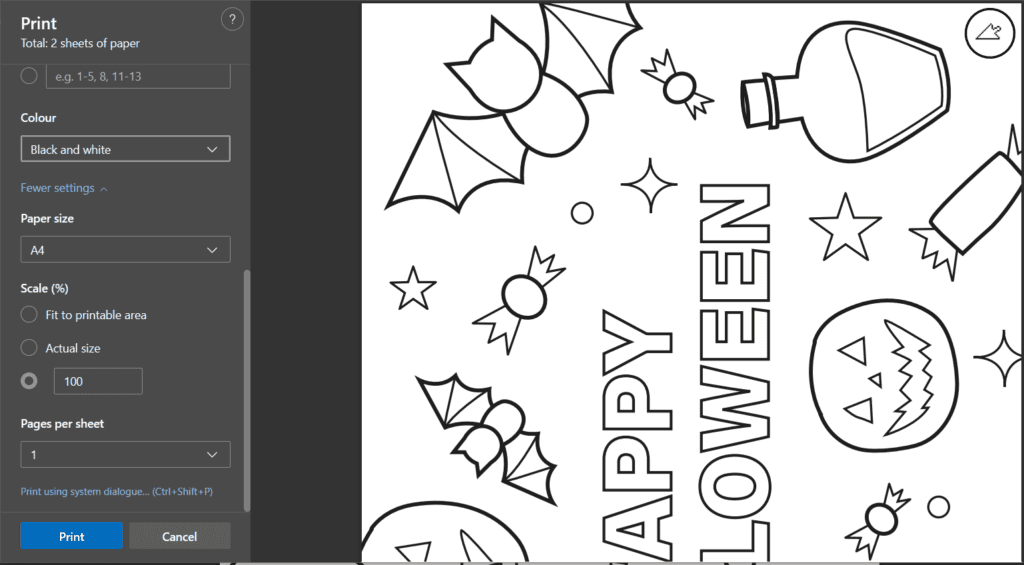
When printing using Microsoft Edge, ensure that the following settings are applied. The colour should be set to black and white, the paper size should be set to A4 and the scale set to 100%.
Adobe Acrobat
If you are printing using Adobe Acrobat, you should ensure that the Adobe PDF Page Size is set to A4 within the Properties tab.
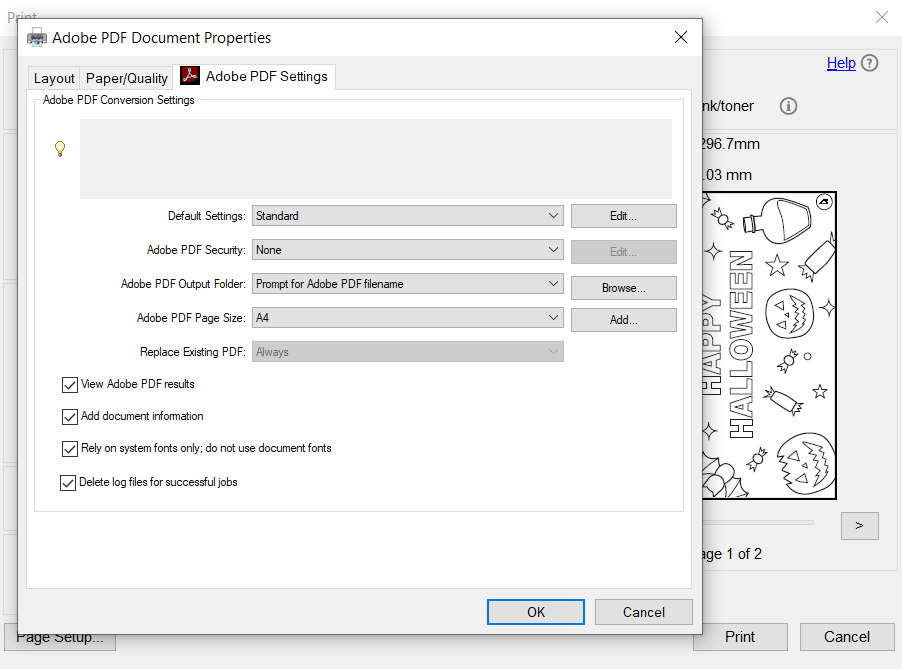
From there, make sure your Page Sizing & Handling is set to Actual size or custom scale (100%). Use the preview window on the right side to see how the page will look when printed to ensure the settings are correct.
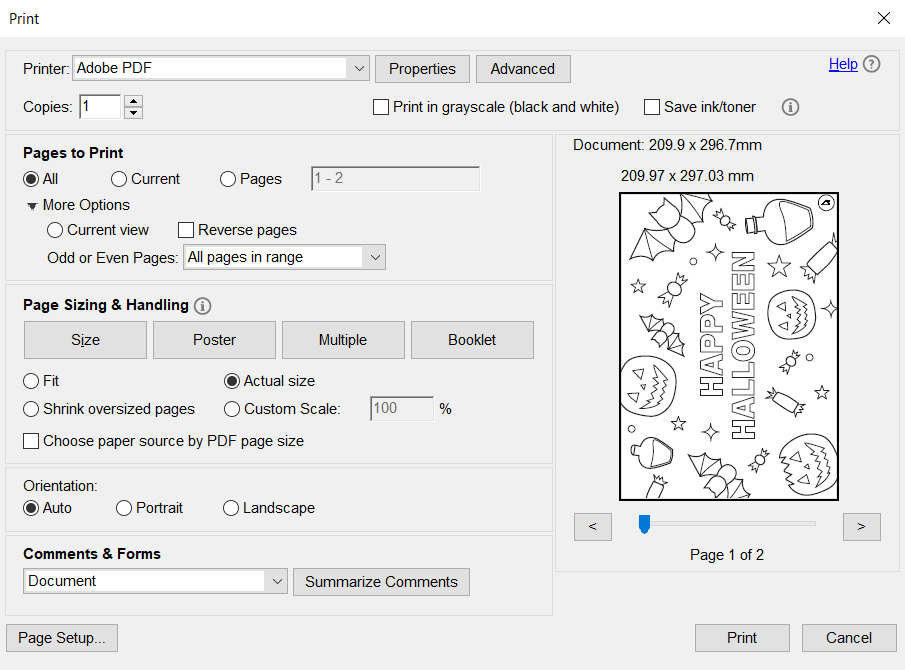
Google Chrome
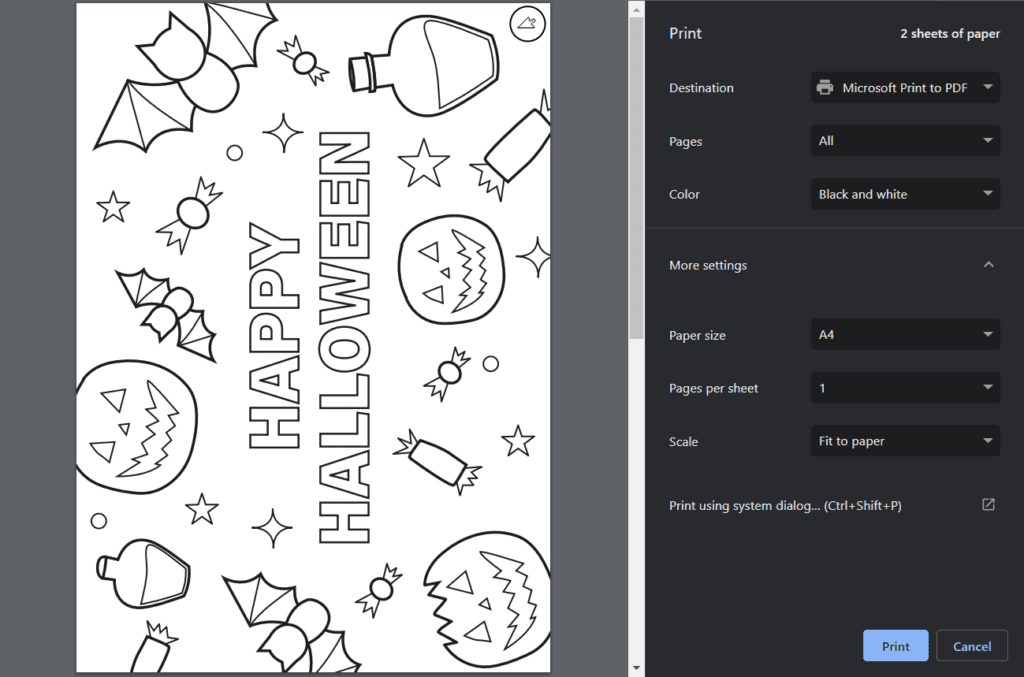
When printing using Google Chrome, ensure that the following settings are applied. The colour should be set to black and white, the paper size should be set to A4 and the scale set to Fit to paper.
3. Print and repeat!
Now you have downloaded the PDF, you can print it unlimited times.
4. Tag us in your creations
We love to see your creations using our free products. Post your finished masterpieces on Facebook and tag us at Ocean Pixel Studios.
